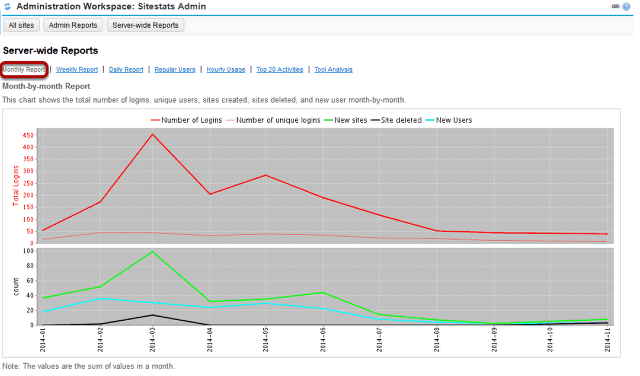How do I view server-wide reports?
Go to Sitestats Admin.
Select the Sitestats Admin tool from the Tool Menu in the Administration Workspace.
Click Server-wide Reports.
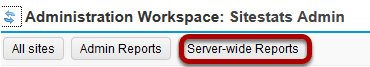
Select the type of report you want to view.
Choose the type of report by clicking one of the links provided and your selected report will display.
You may choose to view:
- Monthly Report
- Weekly Report
- Daily Report
- Regular Users
- Hourly Usage
- Top 20 Activities
- Tool Analysis