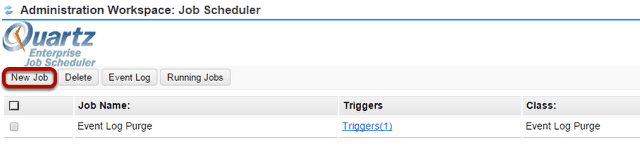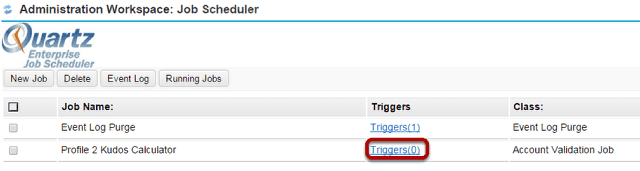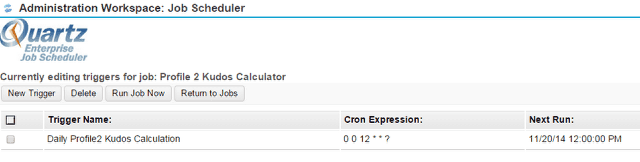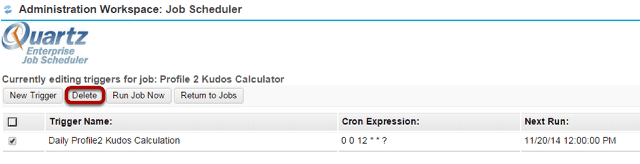How do I schedule a new job?
Go to the Job Scheduler tool.
Select the Job Scheduler tool from the Tool Menu in the Administration Workspace.
Click the Jobs button.
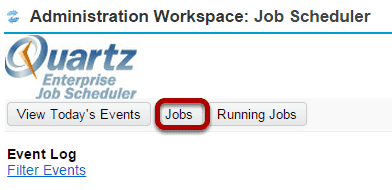
Click the New Job button.
Give the job a name.
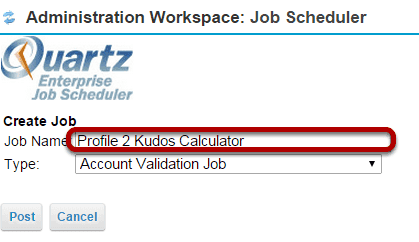
Select the job type from the drop-down menu.
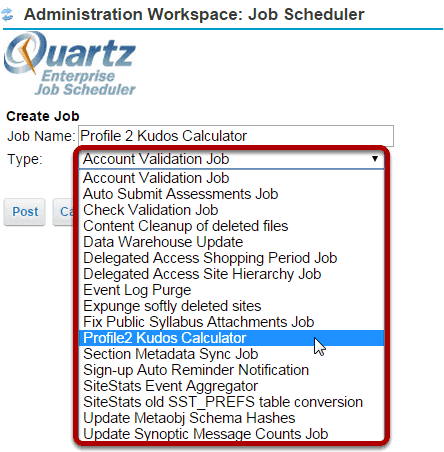
Click Post.
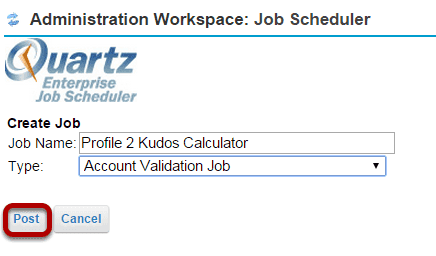
Select the Triggers link to add a trigger.
Click Run Job Now to run the job manually.
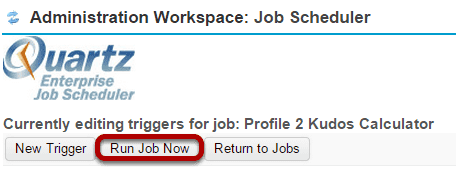
Click Run Now to confirm.
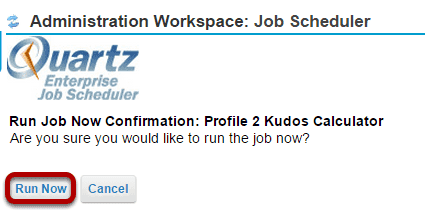
Or, to automate the job, click New Trigger.
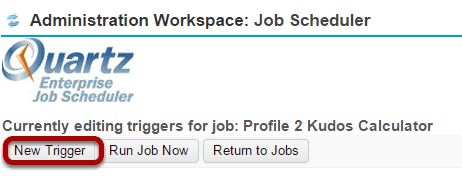
Enter a name and Cron expression and click Post.
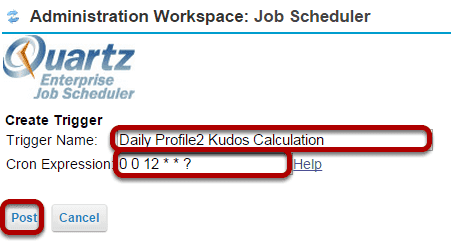
View the list of triggers for that job.
You will see a list of triggers for the current job, along with an indication of when it is next scheduled to run.
You may add additional triggers if desired.
Deleting a trigger.
To remove an existing trigger, select the check box next to the item and then click the Delete button.