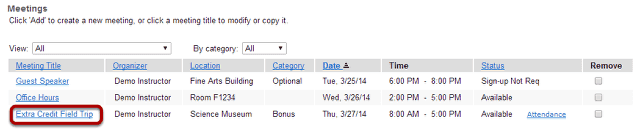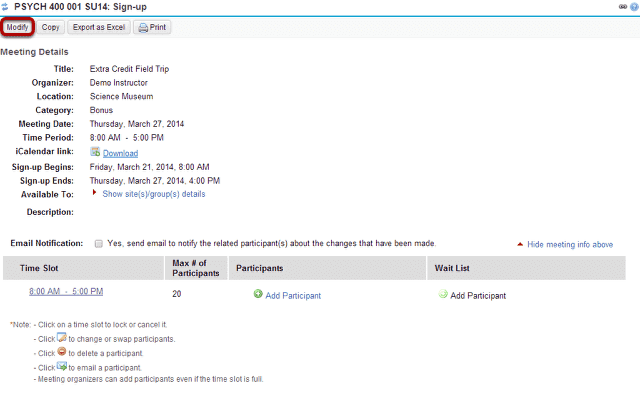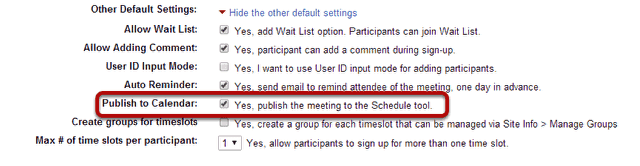How do I add meetings to the site Schedule or Calendar?
If you create a meeting without the Schedule tool on the site, but add the Schedule tool later, you can add each meeting individually to the Schedule’s calendar:
Go to Sign-Up.
Select the Sign-Up tool from the Tool Menu of your site.
Click on a meeting title.
Click Modify.
To change any of the initial settings of the meeting, use the Modify option shown at the top of Meeting Details.
Click Show other default settings.
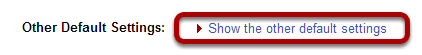
The information described in How do I create a meetings? will be shown for editing the settings of your choice.
Click Publish Modification.